Paul Nowicki is asking the following question on Qlik Community:
I'm currently trying to create a widget table where I can have dynamic column labels. This is my attempt at a workaround for Qlik Sense's lack of dynamic labels. Has anyone done this before and can share their widget code?
No magic solution
When defining dimensions and measures in Widgets you actually run into the same situation as when working with native visualizations: The label cannot be defined by using an express:
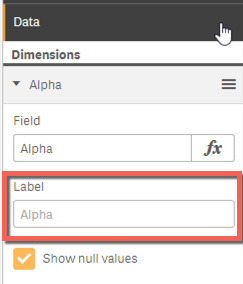
A proposed solution
But due to the flexibility of Widgets there is at least a feasible workaround - even if not 100% user-friendly.
Preparation
- Create a widget, add the data-section to the property panel and define the desired amount of dimensions and measures.
- Next create a header and an input object, configured as follows:

- Now let's add the basic code snippet for creating a table and add some dimensions and measures:
Basic table snippet (from the snippet dialog):
<table border="1">
<thead>
<tr>
<th ng-repeat="head in data.headers">
{{head.qFallbackTitle}}
</th>
</tr>
</thead>
<tbody>
<tr ng-repeat="row in data.rows">
<td ng-repeat="cell in row.cells">
{{cell.qText}}
</td>
</tr>
</tbody>
</table>
<div ng-if="data.rows.length === 0">
Please add dimensions and measures.
</div>
- In the
customLabelsinput field let's define some custom labels, separated with a semi-colon, e.g.:
This is header 1;Another header;Third header;Fourth header
Now all we have to do is to change the section of the code-snippets where the headings of the table are rendered:
...
<thead>
<tr>
<th ng-repeat="head in data.headers">
{{settings.customLabels.split(';')[$index]}}
</th>
</tr>
</thead>
...
So how does this work:
- The content of
settings.customLabelswill first be converted to an array using JavaScript's split method - Then for each column index, the right one will be taken and rendered
That's the result:
(used some stylesheet to make it a bit nicer)

Better solution
If you have a better solution for this challenge, please do not hesitate to post your findings in the comment section below!

